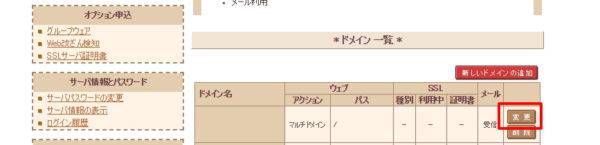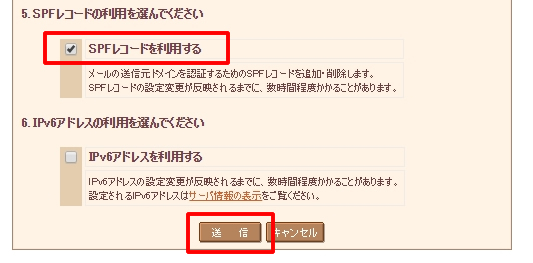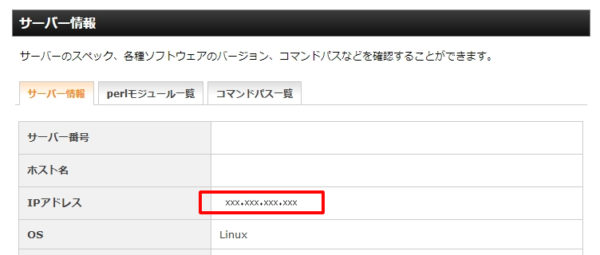【メールエラー】reason: 550-5.7.1 This message does not have authentication information or fails to pass 対処方法

メール送信時に「reason: 550-5.7.1 This message does not have authentication information or fails to pass」というエラーメールが返ってきた際の対処方法をご紹介します。
エラー文
From: Mail Delivery Subsystem <MAILER-DAEMON@○○○>
To: 【メールアドレス】
Date: 【日付】
Subject: Returned mail: see transcript for details
—-
The original message was received at 【日付】—– The following addresses had permanent fatal errors —–
<【宛先】>
(reason: 550-5.7.1 This message does not have authentication information or fails to pass)—– Transcript of session follows —–
… while talking to gmail-smtp-in.l.google.com.:
>>> DATA
<<< 550-5.7.1 This message does not have authentication information or fails to pass
<<< 550-5.7.1 authentication checks. To best protect our users from spam, the
<<< 550-5.7.1 message has been blocked. Please visit
<<< 550-5.7.1 https://support.google.com/mail/answer/81126#authentication for more
<<< 550 5.7.1 information. l61si21866499plb.6 – gsmtp
554 5.0.0 Service unavailable
エラーの内容
「このメッセージには認証情報が含まれていないか、認証パスに失敗しました」
エラーの原因
送信メールアルドレスがドメイン認証を行っていない。
対策
SPF、DMARC、DKIM等のドメイン認証を行う。
SPF設定方法
さくらレンタルサーバー
「ドメイン/SSL設定」をクリック。
該当ドメインの「変更」をクリック。
「SPFレコードを利用する」にチェックをいれて「送信」をクリック。
XSERVERの設定方法
「サーバー情報」をクリック。
「IPアドレス」をメモしておきます。
「DNSレコード設定」をクリック。
該当ドメインの「選択する」をクリック。
「DNSレコード追加」タブをクリック。
DNSレコードを設定して「確認画面へ進む」をクリック。
| ホスト | 空欄 |
|---|---|
| 種別 | TXT |
| 内容 | v=spf1 +ip4:xxx.xxx.xxx.xxx ~all |
| 優先度 | 0 |
※xxx.xxx.xxx.xxxは自身のサーバーのIPアドレスを入力。
「追加する」をクリック。
以上で完了です。