【welcart】配送希望日、配送希望時間を非表示にする方法

welcartのカート画面、確認画面、メール本文にて、配送希望日、配送希望時間を表示しない方法ご紹介いたします。
デフォルトの表示
デフォルトでは配送希望日、配送希望時間ともに『指定できません』と表示されます。
編集方法
発送・支払方法ページの編集
『wc_templates』→『cart』→『wc_delivery_page.php』を開きます。
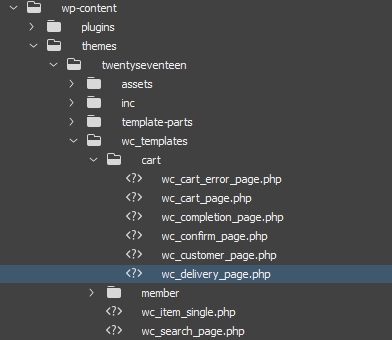
57行目から64行目の下記箇所を削除します。
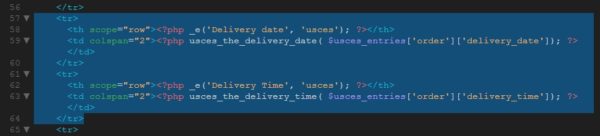
<tr>
<th scope="row"><?php _e('Delivery date', 'usces'); ?></th>
<td colspan="2"><?php usces_the_delivery_date( $usces_entries['order']['delivery_date']); ?></td>
</tr>
<tr>
<th scope="row"><?php _e('Delivery Time', 'usces'); ?></th>
<td colspan="2"><?php usces_the_delivery_time( $usces_entries['order']['delivery_time']); ?></td>
</tr>
こんな感じ

内容確認ページの編集
続いて『wc_templates』→『cart』→『wc_confirm_page.php』を開き、154~159行目を削除します。
<tr>
<th><?php _e('Delivery date', 'usces'); ?></th><td><?php echo esc_html($usces_entries['order']['delivery_date']); ?></td>
</tr>
<tr class="bdc">
<th><?php _e('Delivery Time', 'usces'); ?></th><td><?php echo esc_html($usces_entries['order']['delivery_time']); ?></td>
</tr>
こんな感じ
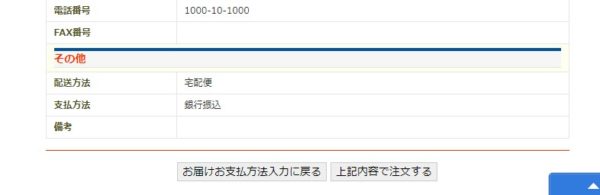
メール本文の編集
メールのカスタマイズには’usces_filter_send_order_mail_bodyall’ というフィルターフックを使用します。
functions.php
//Welcartメールカスタマイズ
add_filter( 'usces_filter_send_order_mail_bodyall', 'my_filter_send_order_mail_bodyall', 10, 2 );
function my_filter_send_order_mail_bodyall( $msg_bodyall, $data ) {
$msg_bodyall = str_replace('配送希望日 : ', '', $msg_bodyall);
$msg_bodyall = str_replace('配送希望時間 : ', '', $msg_bodyall);
return $msg_bodyall;
}
こんな感じ
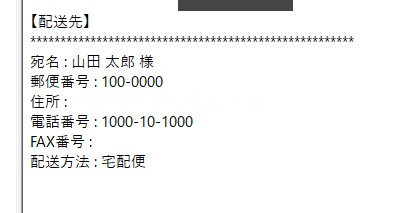
以上で完了です。テンプレートファイルの編集に関しては各自自己責任でバックアップを取った上で編集作業を行ってくださいませ。

