
【WordPress】カスタム投稿をアルファベット順に一覧表示する方法【コピペOK】
カスタム投稿をアルファベット順に見出し付きで一覧表示する方法をご紹介します。製品一覧などに使用すると便利です。コピペで使えると思います。 WORDPRESSで製品一覧を作りたい人 やりたいこと カスタム投稿タイプで製品的 […]

【コピペOK】WordPressにBootstrap4のページネーションを設置する方法【プラグイン無し・解説有り】
Bootstrap4を使用してWordPressテーマを構築する際に、Bootstrap4の「Pagenation」をプラグインを使用せずに設置する方法をご紹介します。コピペするだけで簡単に設置できますので是非ご活用くだ […]

【Bootstrap4】レスポンシブ表示・非表示の切り替え方法まとめ【Display property】
Bootstrap4のグリッドシステムでレスポンシブサイトを作成したときの、横幅によって表示したり非表示にしたりする切り替え方法が分かり難かったので使用頻度が高いものをまとめてみました。レイアウトの参考にな […]

【Bootstrap4】横並びボタングループをレスポンシブ対応させて縦並びに切り替える方法
『Bootstrap4』の「横並び」ボタングループをレスポンシブに対応させて、「縦並び」に切り替える方法をご紹介します。 実装方法 Bootstrap4の表示ユーティリティ(Display property […]

【Open Graph and Twitter Card Tags】エラー対処方法【WordPressプラグイン】
WordPresプラグイン「Open Graph and Twitter Card Tags」を使用した際に、記事投稿時に表示されてしまうエラーの対処方法をご紹介します。 エラー内容 Error: Face […]

【Mac・Win】ホームページ・サイト丸ごと保存・ダウンロードする方法
ホームページをサイト丸ごと保存・ダウンロードする方法をご紹介します。サーバー移行の際などに旧サーバー情報がわからない時などに便利です。 ホームページをオフラインで閲覧したい サーバーを移行したいが旧サーバーのFTP情報が […]

【WordPress】プラグイン『AMP』にGoogle Analyticsを設定する方法
WordPressをAMP対応するために、プラグイン『AMP – Official AMP for WordPress』を使用している方が多いかと思います。ですが、日本語のマニュアルや解説が少なく、設定や操作 […]
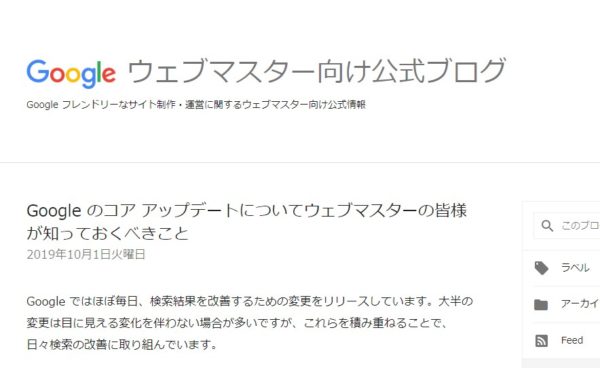
【SEO】Google コアアップデート に対する対策は「コンテンツの品質」
2019/10/1に「Goolge ウェブマスター向け公式ブログ」にて下記の記事が投稿されました。 Google のコア アップデートについてウェブマスターの皆様が知っておくべきこと 今回はこの記事の内容をもとに今後のS […]

【WordPress】カスタム投稿タクソノミーのタームで分岐する方法
ソース <?php if (is_object_in_term($post->ID, ‘【タクソノミー】’,’【ターム】’)){ ?> <?php } else { ?> &l […]

【WordPress】ビジュアルエディタにCSSを反映させる方法
ソース functions.php add_editor_style(); add_editor_style(“editor-style.css”);; CSS wp-content/themes/テー […]